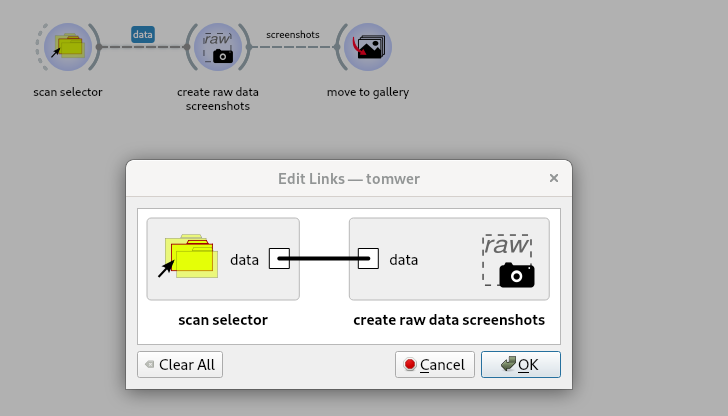Specifying different inputs/outputs for Orange widgets#
Adding inputs/outputs to Orange widgets#
In advanced designs of Orange widgets, it can happen that the widget (GUI) does more work than simply executing the Ewoks task. For example, the Ewoks task could take a filename as input and the Orange widget could provide a GUI with a file browser to select this filename.
In this case, it may be useful to specify additional parameters only for the Orange widget (in our example, the Orange widget could take a root directory as input to know where the file browser should start browsing, but the Ewoks task does not need to have this input).
For this, we can define additional inputs directly in the Orange widget using the Inputs class:
from ewoksorange.bindings import OWEwoksWidgetNoThread
from ewokscore.tests.examples.tasks.sumtask import SumTask
from ewoksorange.gui.orange_imports import Input
class OrangeInputExample(
OWEwoksWidgetOneThread,
ewokstaskclass=SumTask,
):
class Inputs:
root_directory = Input("root_directory", str) # Note that the input type must be specified
The input will then be available as a possible choice when connecting another widget to this widget’s inputs, in addition of the Ewoks task (SumTask here) inputs.
The value of inputs created this way can be retrieved as arguments of the class methods by decorating the methods with @Inputs.<input_name>
class OrangeInputExample(
...
):
...
@Inputs.root_directory
def deal_with_root_directory(self, root_dir: str)
# root_dir will have the value of the root_directory input in this method
# ...
Similarly, additional custom outputs can created this way using the Outputs class:
from ewoksorange.bindings import OWEwoksWidgetNoThread
from ewokscore.tests.examples.tasks.sumtask import SumTask
from ewoksorange.gui.orange_imports import Input
class OrangeOutputExample(
OWEwoksWidgetOneThread,
ewokstaskclass=SumTask,
):
class Outputs:
filename = Output("filename", str) # Note that the output type must be specified
The output will then be available as a possible choice when connecting this widget to another widget’s inputs.
The output value must be updated manually via the .send function:
class OrangeOutputExample(
...
):
...
def update_output(self, new_value: str):
self.Outputs.filename.send(new_value)
Hiding Ewoks inputs/outputs from Orange widgets#
Note
Added in version 0.4.0
When linking two Orange tasks, it is possible to link any output of the source Ewoks task to any input of the target Ewoks task.
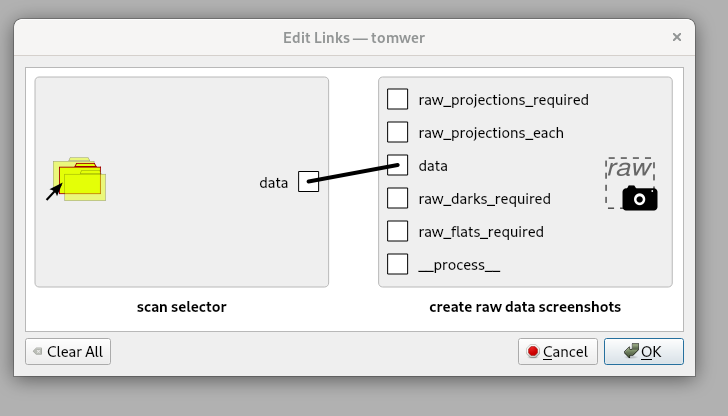
To hide some of these inputs/outputs, we need to specify their name in the _ewoks_inputs_to_hide_from_orange/_ewoks_outputs_to_hide_from_orange class members.
In this example, we hide inputs from the target task:
class RawDataScreenshotCreatorOW(
...
):
_ewoks_inputs_to_hide_from_orange = (
"__process__",
"raw_projections_required",
"raw_projections_each",
"raw_darks_required",
"raw_flats_required",
)
...
We can then verify that the specified inputs are absent when trying to using this task as a link target: