Add user feedback on task input(s)#
In this chapter we will:
display ewoks inputs received from a link.
The input in this tutorial is percentiles.
For this we will use two user friendly sliders using QSlider (one for each percentiles)
The behavior will be the following:
when the ‘percentiles’ inputs arrive it will update the sliders
when the data arrives it will execute the task and provide ‘data’ to the next widget
First we will create a dedicated widget to display the inputs.
1from silx.gui import qt
2
3class MyWidget(qt.QWidget):
4 def __init__(self, parent):
5 super().__init__(parent)
6 self.setLayout(qt.QFormLayout())
7
8 self._minPercentiles = qt.QSlider(qt.Qt.Orientation.Horizontal)
9 self._minPercentiles.setTickPosition(qt.QSlider.TickPosition.TicksBelow)
10 self._minPercentiles.setEnabled(False)
11 self._minPercentiles.setRange(0, 100)
12 self._minPercentiles.setTickInterval(10)
13 self.layout().addRow(
14 "min percentiles",
15 self._minPercentiles,
16 )
17
18 # max percentiles
19 self._maxPercentiles = qt.QSlider(qt.Qt.Orientation.Horizontal)
20 self._maxPercentiles.setTickPosition(qt.QSlider.TickPosition.TicksBelow)
21 self._maxPercentiles.setEnabled(False)
22 self._maxPercentiles.setRange(0, 100)
23 self._maxPercentiles.setTickInterval(10)
24 self.layout().addRow(
25 "max percentiles",
26 self._maxPercentiles,
27 )
28
29 def setPercentiles(self, percentiles: tuple):
30 self._minPercentiles.setValue(percentiles[0])
31 self._maxPercentiles.setValue(percentiles[1])
32
33 def getPercentiles(self) -> tuple:
34 return (
35 self._minPercentiles.value(), self._maxPercentiles.value()
36 )
Hint
l10: At the moment we only want to provide feedback tot the users and not let them define this value
Then we can link it to the ewoksorange widget
1from ewokscore.missing_data import is_missing_data
2
3class ClipDataOW(
4 OWEwoksWidgetOneThread,
5 ewokstaskclass=ClipDataTask,
6):
7 # ...
8 want_main_area = True
9 want_control_area = False
10
11 def __init__(self, parent=None):
12 super().__init__(parent)
13
14 self._myWidget = MyWidget(self)
15 self.mainArea.layout().addWidget(self._myWidget)
16
17 def handleNewSignals(self):
18 percentiles = self.get_task_input_value("percentiles")
19 if not is_missing_data(percentiles):
20 self._myWidget.setPercentiles(percentiles)
21 return super().handleNewSignals()
Hint
l8-9: orange already defines a QDialog in each widget. Those dialog are separated in two - the control ant the main area. For this widget we only care about the main area
l14-15: append the widget to the orange widget.
l17: when ewoks receives a new signal (when we press run on the python widget for example) it will trigger this function.
l18-20: we can retrieve the task inputs from ‘get_task_input_value’. If the input is not defined then the condition l19 will be false. So we will only update the GUI when percentiles are defined.
l21: call parent ‘handleNewSignals()’ to resume casual processing. Then the task can be executed and output propagated.
Then once you will reprocess your workflow you should have:
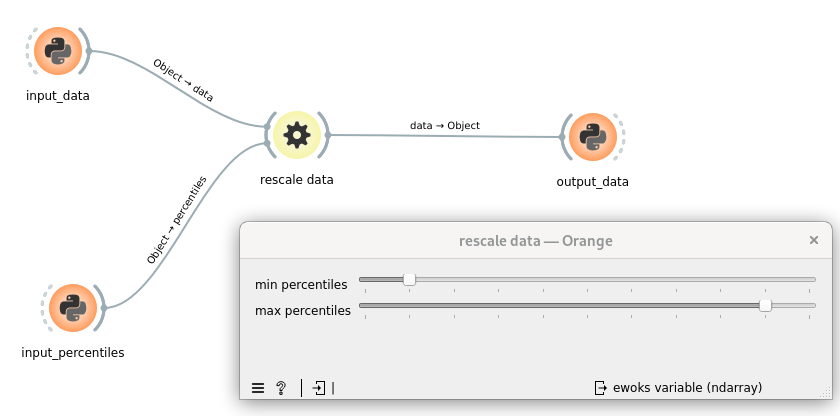
Results
from silx.gui import qt
from ewokscore.task import Task
from ewoksorange.bindings.owwidgets import OWEwoksWidgetOneThread
from ewokscore.missing_data import is_missing_data
import numpy
class ClipDataTask(
Task,
input_names=["data", "percentiles"],
output_names=["data"],
):
"""
Task to rescale 'data' (numpy array) to the given percentiles.
"""
def run(self):
data = self.inputs.data
# compute data min and max
percentiles = self.inputs.percentiles
assert (
isinstance(percentiles, tuple) and len(percentiles) == 2
), "incoherent input"
assert percentiles[0] <= percentiles[1], "incoherent percentiles value"
self.outputs.data = numpy.clip(
data,
a_min=numpy.percentile(data, percentiles[0]),
a_max=numpy.percentile(data, percentiles[1]),
)
class ClipDataOW(
OWEwoksWidgetOneThread,
ewokstaskclass=ClipDataTask,
):
name = "rescale data"
id = "orange.widgets.my_project.ClipDataTask"
description = "widget to clip data (numpy array) within a percentile range."
want_main_area = True
want_control_area = False
def __init__(self, parent=None):
super().__init__(parent)
self._myWidget = MyWidget(self)
self.mainArea.layout().addWidget(self._myWidget)
def handleNewSignals(self):
percentiles = self.get_task_input_value("percentiles")
if not is_missing_data(percentiles):
self._myWidget.setPercentiles(percentiles)
return super().handleNewSignals()
class MyWidget(qt.QWidget):
def __init__(self, parent):
super().__init__(parent)
self.setLayout(qt.QFormLayout())
self._minPercentiles = qt.QSlider(qt.Qt.Orientation.Horizontal)
self._minPercentiles.setTickPosition(qt.QSlider.TickPosition.TicksBelow)
self._minPercentiles.setEnabled(False)
self._minPercentiles.setRange(0, 100)
self._minPercentiles.setTickInterval(10)
self.layout().addRow(
"min percentiles",
self._minPercentiles,
)
# max percentiles
self._maxPercentiles = qt.QSlider(qt.Qt.Orientation.Horizontal)
self._maxPercentiles.setTickPosition(qt.QSlider.TickPosition.TicksBelow)
self._maxPercentiles.setEnabled(False)
self._maxPercentiles.setRange(0, 100)
self._maxPercentiles.setTickInterval(10)
self.layout().addRow(
"max percentiles",
self._maxPercentiles,
)
def setPercentiles(self, percentiles: tuple):
self._minPercentiles.setValue(percentiles[0])
self._maxPercentiles.setValue(percentiles[1])
def getPercentiles(self) -> tuple:
return (self._minPercentiles.value(), self._maxPercentiles.value())